Body
How to Find Your Serial Number:
 Find your Windows serial number and machine type:
Find your Windows serial number and machine type:
There are several ways to locate the serial number on your university-issued computer. The following methods work for both laptops and desktop computers.
Method 1:
If your laptop or desktop will not power on, you can still locate the serial number physically on the device.
Below are example pictures showing where the serial number can typically be found on both a laptop and a desktop computer.
Laptop:
The serial number is printed on the bottom of the machine or beneath the battery. If the Machine Type model information is needed, it is located right next to the serial number.
Note: The following images are examples.
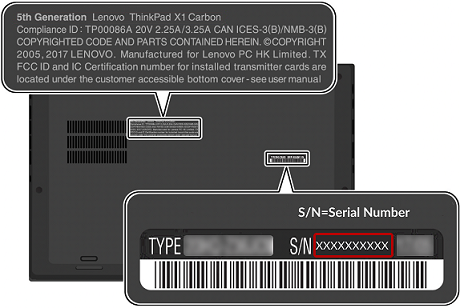

Desktop:
The serial number is printed on the side or back of the machine. If the Machine Type model information is needed, it is located next to the serial number. The product name is printed on the side or back of the machine.

 https://support.lenovo.com/us/en/solutions/ht510152-how-to-find-serial-numbers-pc
https://support.lenovo.com/us/en/solutions/ht510152-how-to-find-serial-numbers-pc
 Method 2: Using the Windows + X Shortcut:
Method 2: Using the Windows + X Shortcut:
If your computer powers on and you can log in, you can quickly find the serial number through the Windows System menu.
- On your keyboard, press Windows key + X at the same time
- A menu will appear in the lower-left corner of your screen (as shown below).
- Select System from the list and press enter or Y.

`4. A window will open displaying information about your computer.
Scroll down to locate your Device specifications — your Serial number
(sometimes labeled as System Serial Number or Service Tag) will be listed there.
In the image below, you will see DEVICE NAME. The computer’s serial number is the combined letters and numbers following the dash:

 Find your Mac & iMac model name and serial number:
Find your Mac & iMac model name and serial number:


 https://checkcoverage.apple.com/
https://checkcoverage.apple.com/


 How to find the iMac serial number:
How to find the iMac serial number:



https://support.apple.com/en-us/102767
https://support.apple.com/en-us/102858
https://checkcoverage.apple.com/?locale=en_US