To uninstall Avast SecureLine VPN from a Windows device, select the relevant tab below according to your Windows version.
Your operating system:
Uninstall via Start menu
- Right-click the Windows
 Start icon, then select Apps and Features from the menu that appears.
Start icon, then select Apps and Features from the menu that appears.
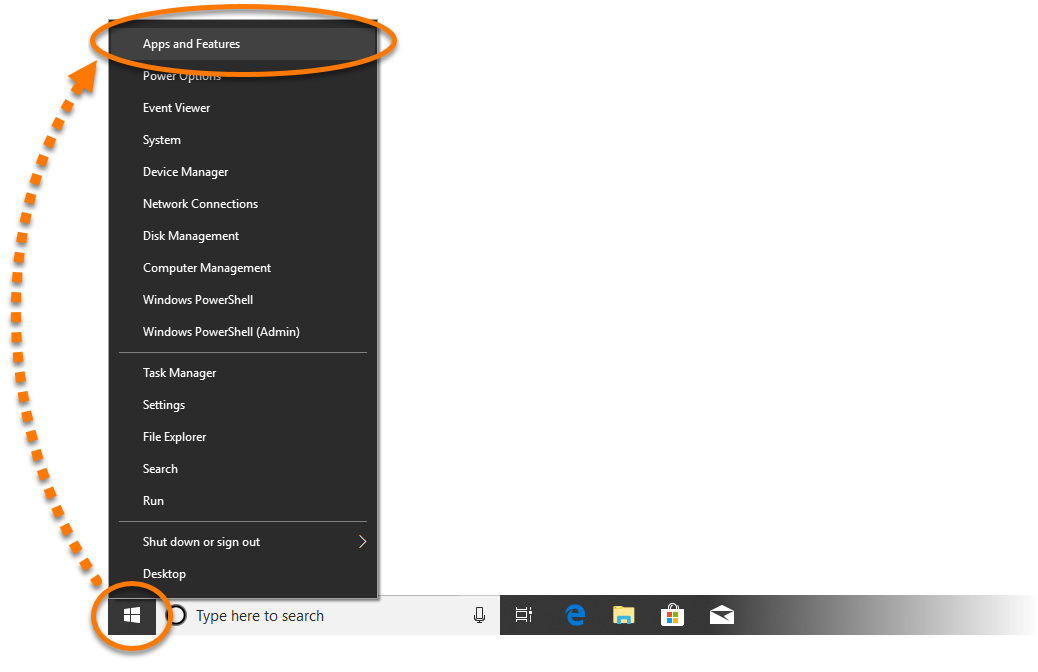
- Ensure that Apps & features is selected in the left panel, then click Avast SecureLine VPN, and select Uninstall.
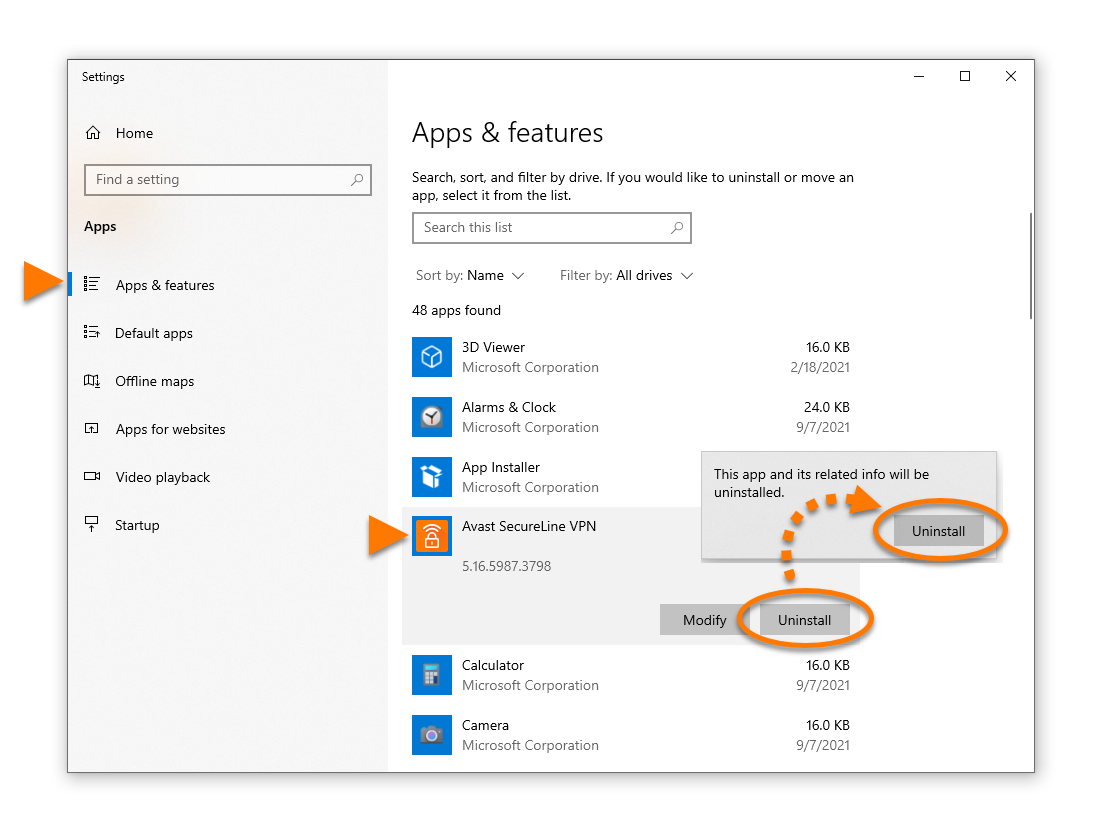
- If prompted for permission by the User Account Control dialog, click Yes.
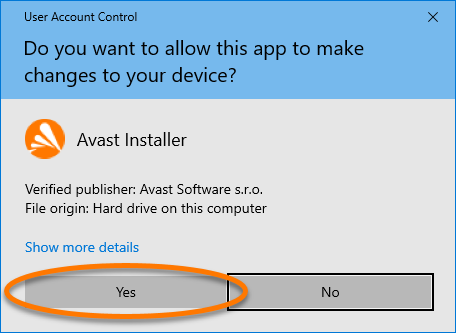
- When the Avast SecureLine VPN setup window appears, click Uninstall.
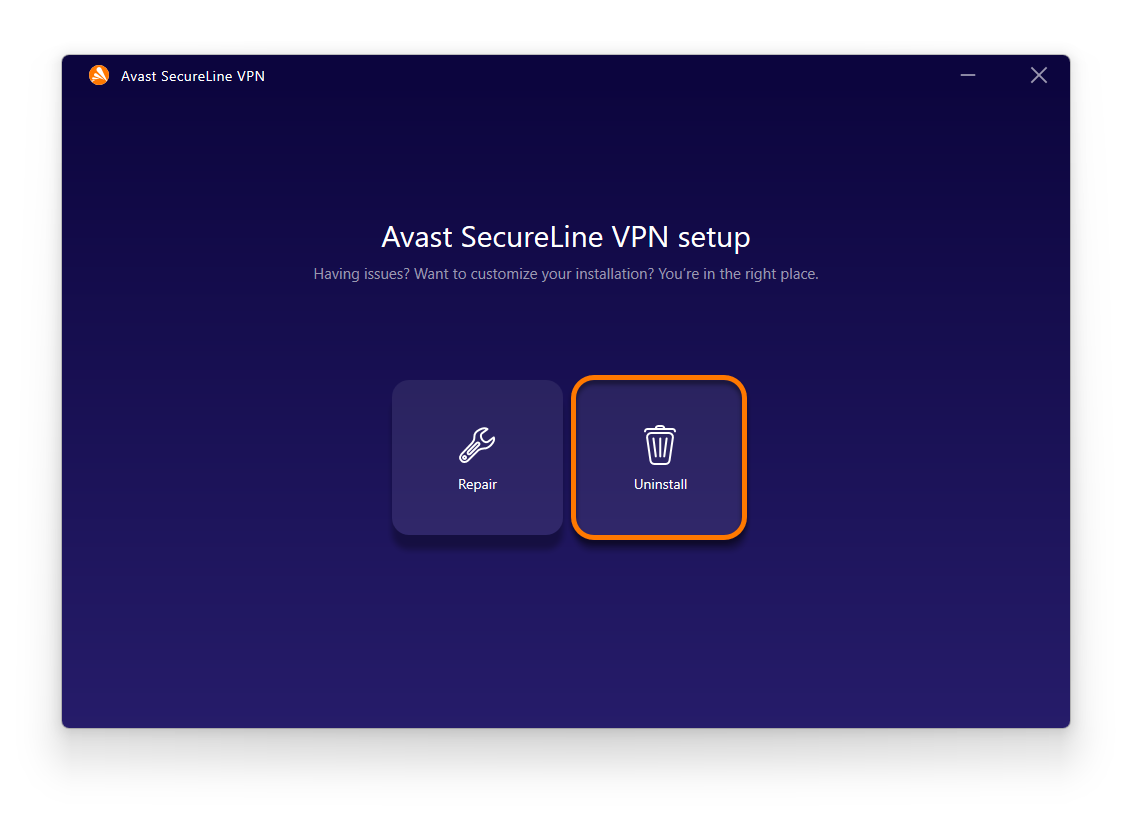
- Click Uninstall to confirm that you want to uninstall Avast SecureLine VPN.
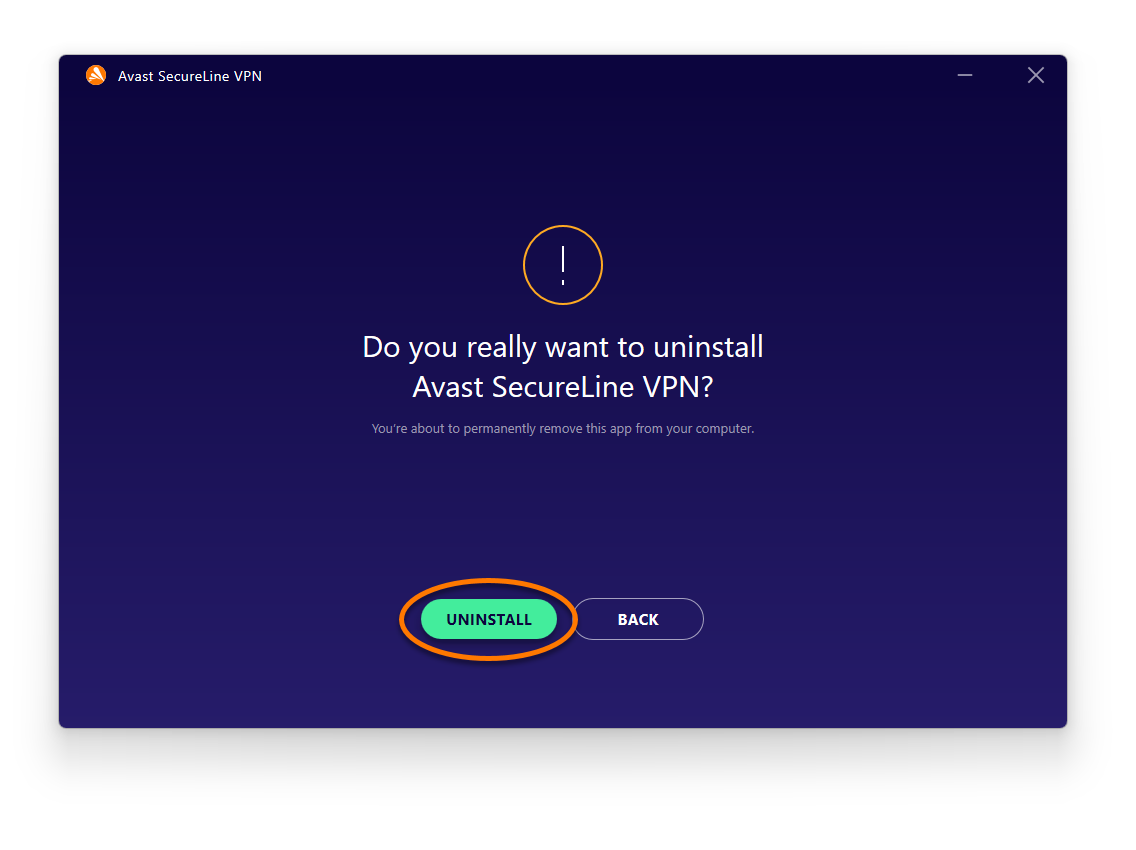
- Wait while the uninstaller removes Avast SecureLine VPN from your PC.
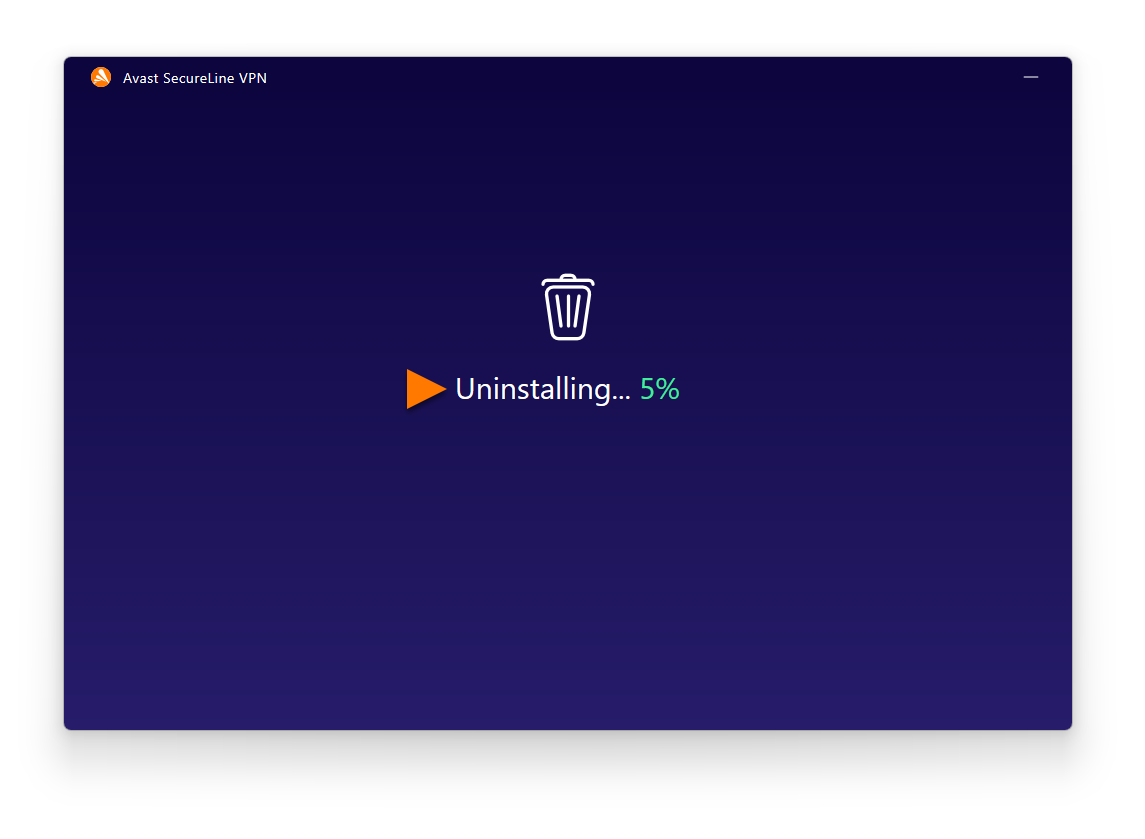
- When the confirmation message appears, click Done, or if prompted, click Restart computer to immediately reboot your PC and complete uninstallation.
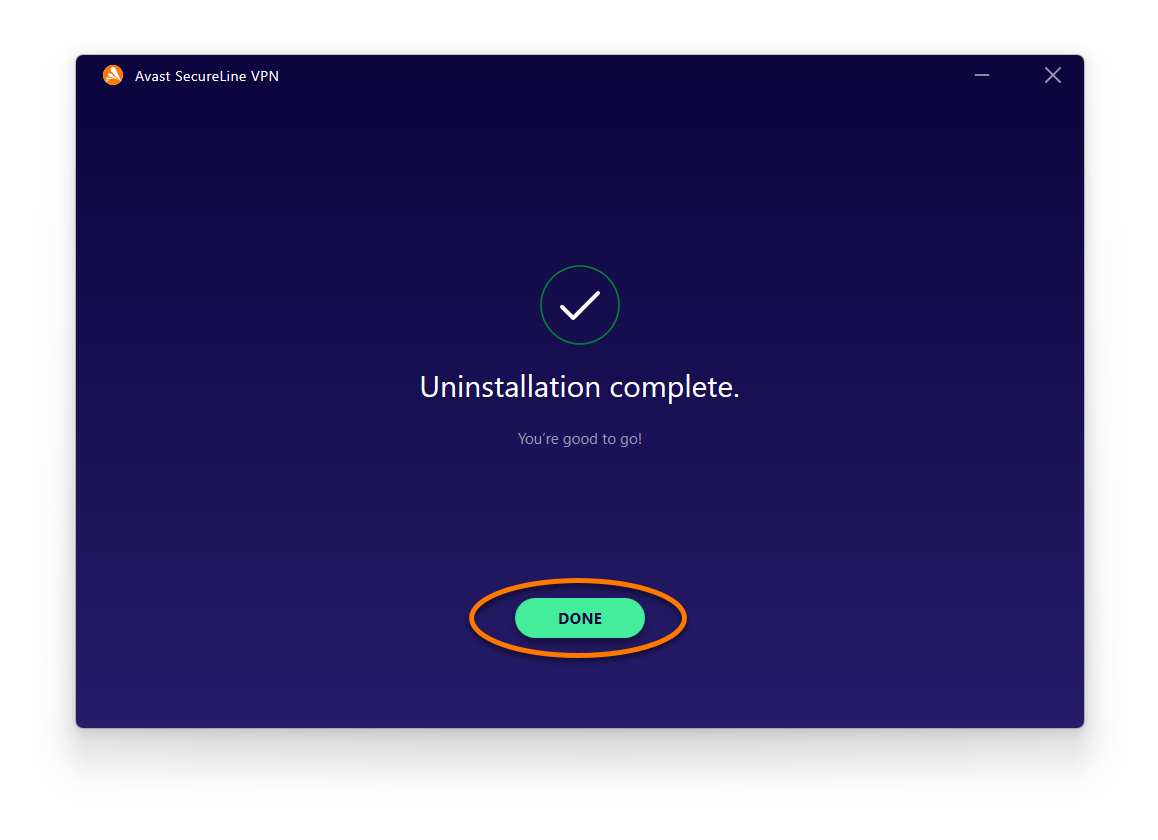
Avast SecureLine VPN is now uninstalled from your PC.
Reinstall Avast SecureLine VPN
If you need to reinstall Avast SecureLine VPN, refer to the following article for installation instructions: